Scope of functions
injoi offers a very wide range of services and is extremely flexible. In this way, we ensure that injoi is optimally tailored to your business.
Components
With injoi, you have the choice of what you want to solve with injoi. Do you just want to support payment? Or just the menu? Or the menu, ordering and payment? Just as you like.
-
Choose mebu
Guests choose the food and drinks they want from your menu.
-
Order
Guests can order the selected products directly through injoi or through your staff.
-
Pay
Guests can pay when ordering or after consumption, depending on the setting. Of course, payment via the staff is still possible.
Procedure
What suits your business? Should guests pay each time they order or once at the end of the visit?
-
Payment when ordering
Guests pay directly each time they order to receive the items they want.
-
Pay at the end of the visit
Guests order from staff and via injoi and pay for all ordered items at the end either via injoi or staff.
-
Pickup message via SMS
Do you want your guests to pick up the food as soon as it is ready? In that case injoi will record the phone number when the order is placed and inform the guests as soon as the food is ready.
Means of payment
injoi offers all means of payment from your payment provider.
-
Twint
Twint is used by many guests. With Gaston, paying with Twint is quick and easy.
-
Visa und MasterCard
Visa and MasterCard are used less frequently than Twint. However, once the guest has entered their data, subsequent payments can be processed without re-entering the information. injoi does not store any credit card data and is therefore very secure.
-
Other payment methods
Datatrans and Worldline offer many other payment methods: American Express, Diners, Maestro, etc.
-
Cash
It is not possible to pay directly with cash in Gaston. However, it is possible to order through Gaston and pay with cash to the staff.
Inhouse, Take Away, Delivery
No matter where your guests are located: Gaston can take the order and make the payment.
-
Inhouse Ordering
With in-house ordering, guests sit at your establishment and order directly from their table using their own cell phones. This is Gaston's flagship discipline.
-
Take Away
Through Gaston, guests can order food and beverages on the go and pick them up at your facility.
-
Delivery
Gaston also takes orders from guests who are at home.
Ordering options
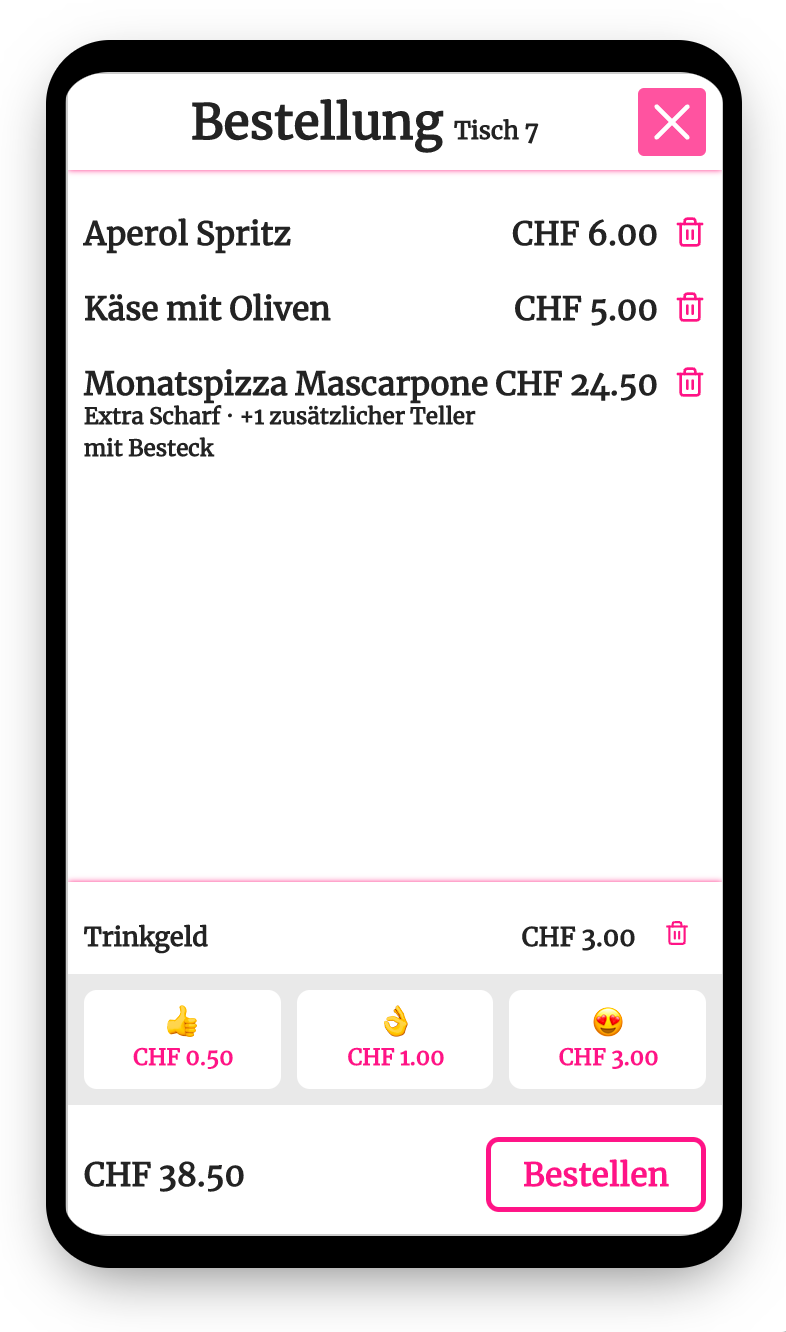
-
Tip
It is also possible to accept tips with Gaston. The feature is actively used by guests, which is also appreciated by your staff.
-
Discount codes
By entering a code, customers receive discounts on an order. You can grant discounts on orders to a special group of customers or for marketing purposes.
-
Multiple courses
Would you like to give your guests the opportunity to create multiple courses with one order? Guests can assign each dish to the desired course.
-
Ordering/opening hours
Do you want to be able to order only at certain times? You can define the times at which it is possible to order.
-
Receipt
If the guests should receive a receipt in Gaston, you can configure the desired texts for the receipt.
-
Terms and conditions
If there is a payment at the time of ordering, your guests must accept the terms and conditions. In Gaston, your guests can view your terms and conditions when ordering and accept them directly with the order button.
Multiple menus
Do you have different offerings depending on the time of day? Or is your kitchen not open continuously? With Gaston, you have the ability to customize your offerings based on time and location.
-
Location dependent offer
Are certain dishes only available in-house, or only at Take Away and Delivery? Do you have tables in the garden where only drinks can be ordered? With Gaston you can enter multiple menus and assign them to a location (e.g. Take Away, table 7 - 17).
-
Time-dependent offer
Is your kitchen closed in the afternoon? With Gaston you enter a menu "Kitchen", which is for example only available from 11-14 o'clock and from 18-21 o'clock.
Dynamic prices
Do you offer special prices at happy hour? Are your prices adjusted for takeway and delivery? Dynamic pricing allows you to set your prices based on location and time.
-
Location-dependent prices
Location-dependent prices allow you to offer different prices for specific tables (e.g. in the garden) or for takeaway and delivery on individual items or options of items.
-
Time dependent prices
Are your prices dependent on the day of the week or the time of day? Time-dependent prices allow you to offer individual items or options of items at different prices depending on the time.
Item options
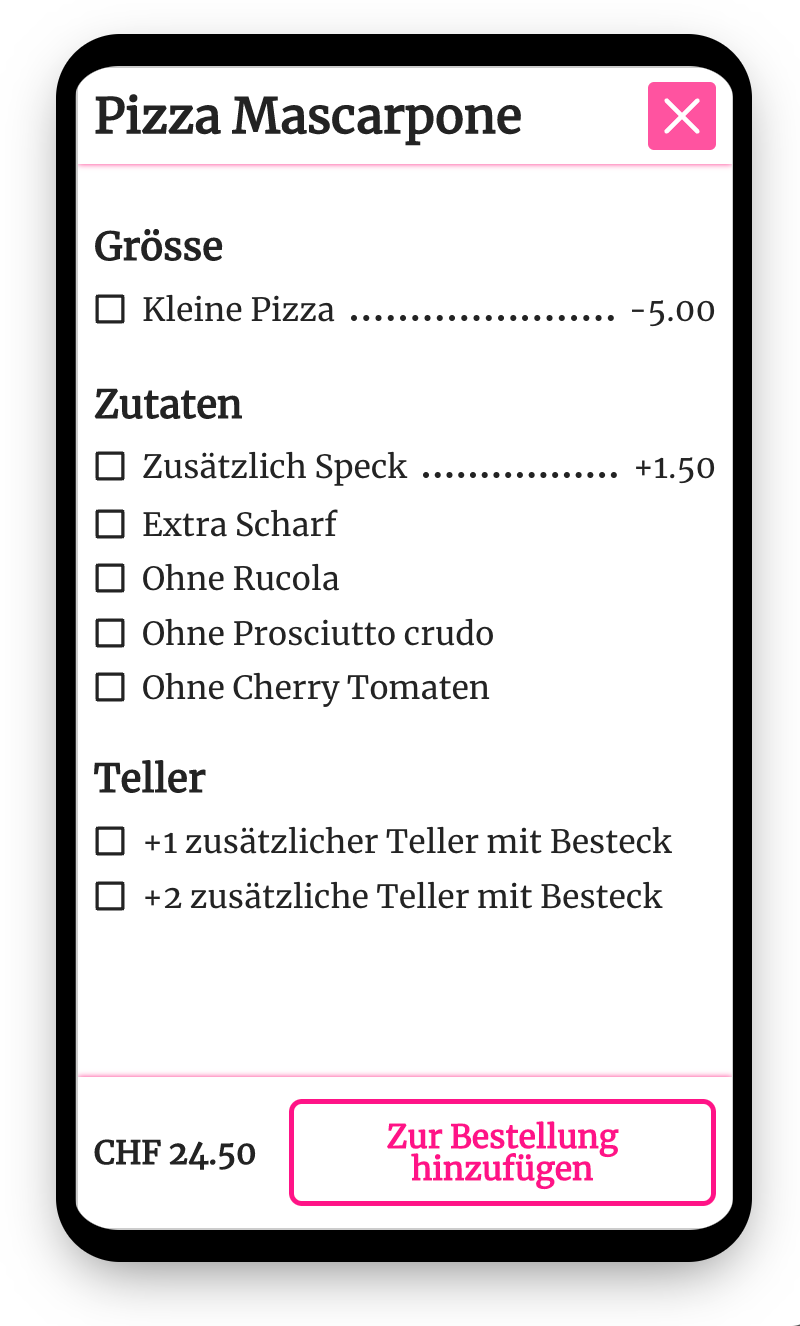
-
Options subject to a charge
Certain options require a surcharge or discount. With injoi, you decide what an option should cost. It is even possible to set option prices based on time and location.
-
Free options
Free options are also possible with Gaston. There are almost no limits to what you can do with the options.
Item variations

-
Different portions
Do you have different portions for the same dish? For example, a small and a large portion or the same dish for several people? With injoi you can clearly display different portions with corresponding prices.
-
Different quantities
Especially with beverages it often happens that you want to offer different quantities. No matter if 3 dl or a bottle, the guests can see transparently what you offer and at which price.
Cash register connection
Gaston can send orders directly to your cash register and import the item information including prices from your cash register.
-
Send order
/payment to cash register injoi sends the orders and payments to the cash register. This allows you to see the orders on the cash register and if the payment has already been completed. The tip is transmitted as a separate order so that accrual is possible.
-
Import items from checkout
If you maintain all product information and prices in your checkout, we will automatically import the latest information when changes are made. This way your offer is always up to date without any additional effort.
Own design
Your business has its own style. Your menu should reflect this. You design your menu according to your taste, colorful and with pictures or plain and simple text.

-
Logo
Your logo is large and clearly visible on the menu at all times. This way you will be remembered.
-
Colors
Choose your accent, text and background colors. If you would like to specially color other elements, we will be happy to do this for you upon request.
-
Fonts
You can either choose from over 1,000 fonts or use your own house font in the menu.
-
Images
If you wish, images can be placed on each item. In addition, you can define two images for each category, which will be displayed above and below the category.
-
Texts
injoi allows you to define a variety of texts yourself, if you wish. This includes an introduction to your offer and description of your business, free texts for explanation or notes in each category, terms and conditions and even texts on the receipt.